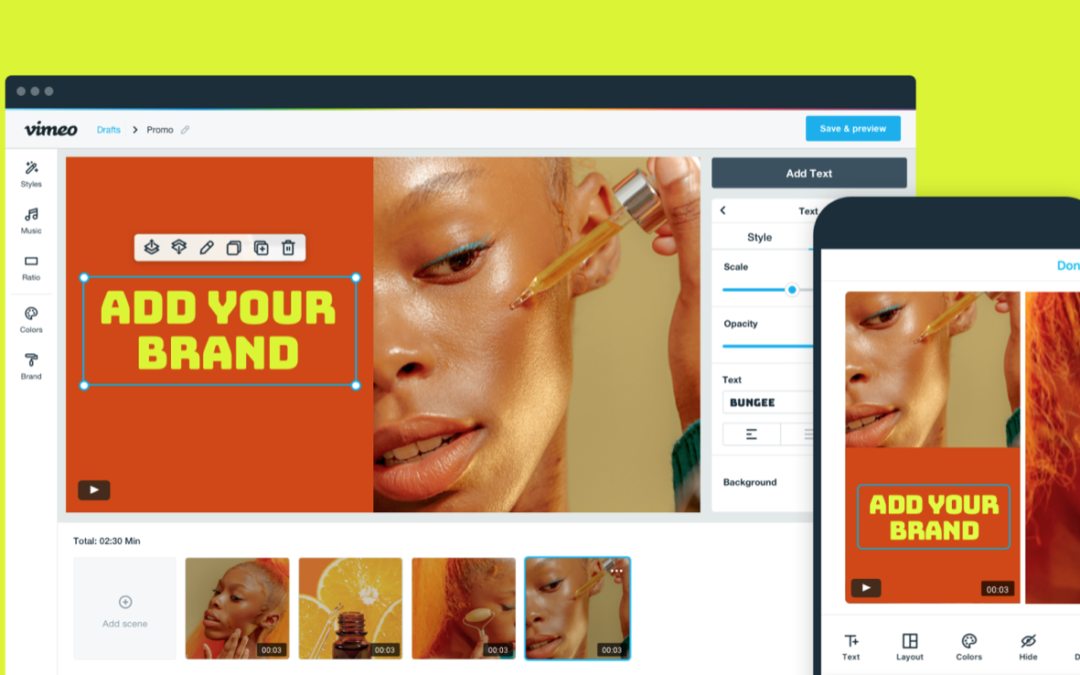Never picked up a video camera before? Never worked with editing software? Don’t have the budget? Don’t have time to think about making videos for your video email campaigns? That’s where Vimeo Create comes in.
This fast, simple solution gives you exactly what you need to create high impact video email ready video clips for adding to your email with Playable, here’s how in our brief tutorial.
Here’s what Vimeo Create delivers.
Fast, easy video creation: Get inspired with the Vimeo designed templates or make your video from scratch. You can opt to use your personal footage, or simply tap into the integrated stock library with millions of high-quality curated clips and stills.
Smart technology that does all the editing work: Once you have what you want for your video, the Vimeo Create AI does all the editing work on its own. That means you don’t need to learn any editing software or techniques to get great, engaging video email footage.
Customization for your brand: Match the right look for your brand with customizable text captions, colors, fonts, layouts, logos, calls-to-action and end screens. See it in action in the brief launch video below, with full details and a free trial offer here.