Way back in 2017, if you wanted to see what your Playable videos looked like when viewed on different devices, you had to have a lot of different devices on hand. You’d send yourself a sample email message, then need to view that message in each application and device.
Well that is no more. from today you get a faithful representation of what your video will look like on each type of device and for different email applications. To use this feature select your video in our console and navigate to the Preview page. Then simply select the email application you want to preview. You can view just your video, or your video using our demo email template or one of your own templates. You can resize your email message to verify it’s responsive design.
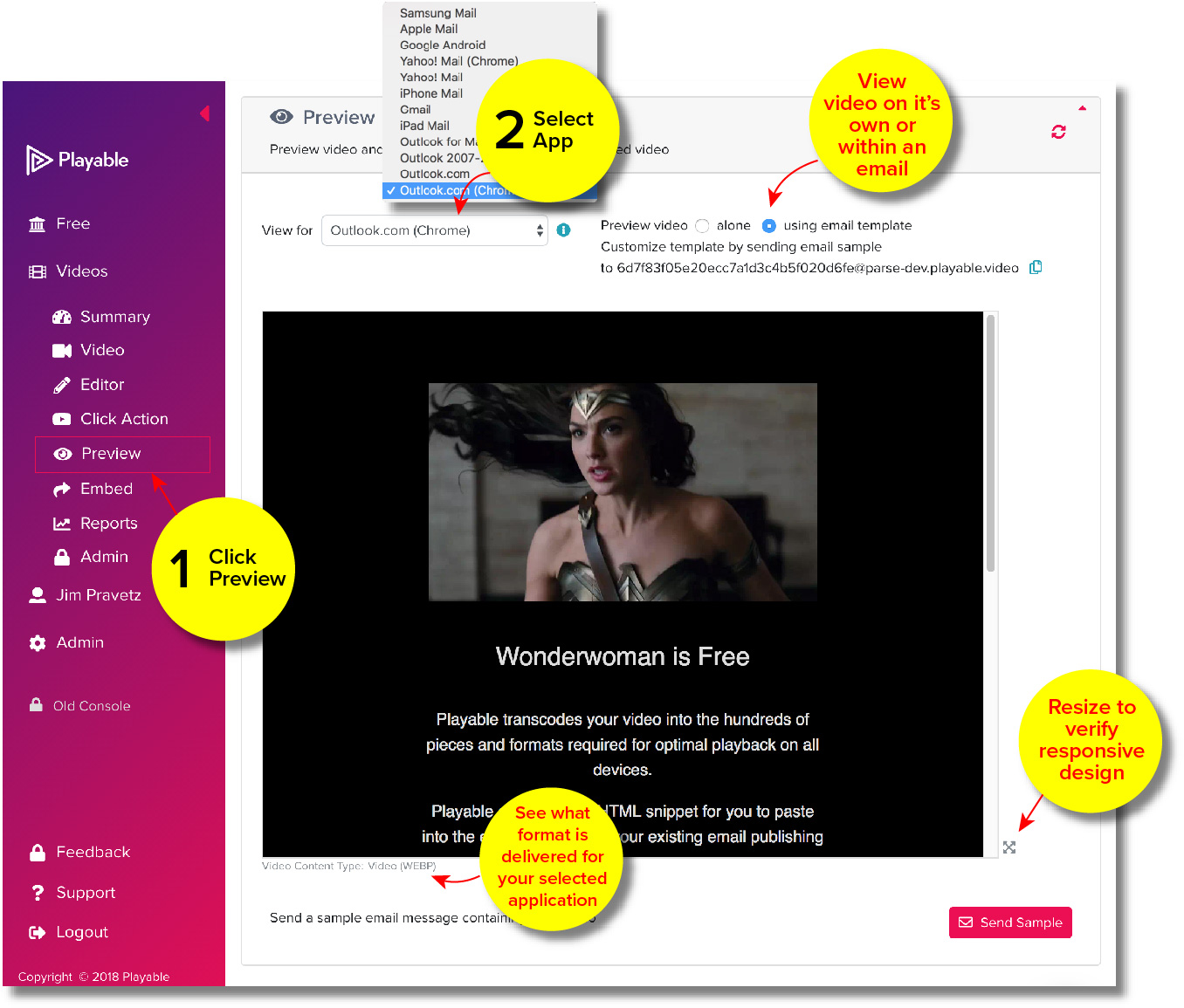
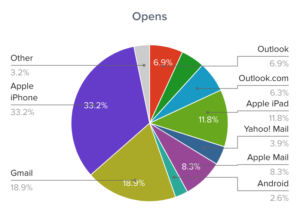 From here you can go to your video reports page and see how many people are viewing your email within these different email applications. Here about 20% are viewing full HD mp4 video using Apple iPad or Apple Mail, while video delivery for the 2.6% using Google Android is optimized using WEBP, which is a superior animated image format.
From here you can go to your video reports page and see how many people are viewing your email within these different email applications. Here about 20% are viewing full HD mp4 video using Apple iPad or Apple Mail, while video delivery for the 2.6% using Google Android is optimized using WEBP, which is a superior animated image format.
You start getting a picture of how many people are getting a vastly better experience than a static image or embedded GIFs. Even when we do use animated GIFs, as is necessary in GMAIL applications, our videos are given 3-passes through our GIF transcoder, optimizing for color and size. This results in an animated GIF with far better color rendering that is usually available, and we generate different sizes to accomodate network conditions.
You can see the qualify for yourself on our new Preview page. If you can’t see the difference, let us know and we’ll walk you through it.
Visit here for more information on our email video formats.
