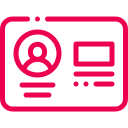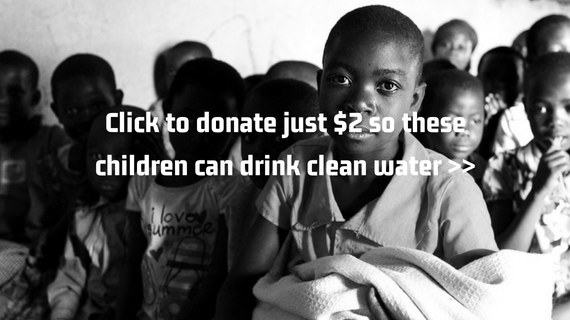tips on how to make them highly responsive
What happens when your video finishes playing?
You have the option within Playable to add a “video end card” at the end of your video clip that encourages viewers to explore more content or directs your audience to take a specific action (call to action). End cards are a powerful tool which are critical where the objective is to drive recipients to take action, be it clicking through to the product page of the product featured in the email video or a link through to the full version of the video, show-cased in your video email.
Why Add An Endcard?
An end card is a fixed screen of content displayed at the moment a video clip ends. Even though it appears like a section of video it is a standalone format that is uploaded to Playable and then automatically appended to your video clip. If you choose to loop your video the end card will appear each and every time, the video is viewed by your recipient.
How Do Video End Work?
A common example is the infamous “click here”. While “click here” may feel like a great CTA (it yells the recipient exactly what to do), it doesn’t give a reader any incentive for taking action. It fails to describe the value or what will happen if, in fact, they do click the link. Responsive CTA’s use language that describes why a recipient should follow a link. They use Action verbs like “Book a cruise” or “Download the Report” to describe what they will do by interacting with the CTA and, if possible reate a sense of urgency or timeliness.
Examples could include a travel advertiser who provides a travel deal to click on, a retail advertiser who offers coupons to download, or a gaming advertiser who provides a link to an app store for downloading the game. The result of including a clear concise call to action on your video end card is higher engagement rates that maximize the full potential of your video email.
High commitment CTA’s, like “Buy now” or “Donate” that allude to spending time or money, can be off putting for those recipients that aren’t ready to commit to the action. An alternate approach is to focus on low-commitment propositions such as “Learn more” or “More details” that don’t require a significant comittment by the recipient.

The Effective Elements of a Video Email End Card
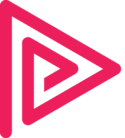
End cards should look professional and clean, and include a single, simple visible call to action
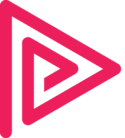
Calls to actions should be specific, such as “Shop at website name”, “Click to book your flight” , or “Click to watch the full video”
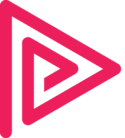
Design any buttons to be a finger-friendly minimum of 44 x 44px.
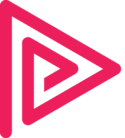
End cards on Playable remain in view for 2 seconds, so create content which can be consumed within this timeframe.
Write engaging copy and include a special access element
Choose a single call to action
It’s important to keep your call to action single-minded and not complicate your offering with too many possible outcomes.
Make sure button and copy match devce behaviour
Understand the Key Performance Indicators you want to track
Seeing Is Believing

Adding a Video End card to your Playable Video will drive response and deliver significant ROI.