More Views, More Clicks, More Sales
Video ❤️ Email
Easily add video to your email marketing campaigns.
High quality video that plays automatically on 99% of inboxes.
Patented Video Email technology works with any email platform.
Increase Video Views
Video is the most engaging content. Email is the most trusted channel.
Start sending your best content to your best audience.
Maximize the reach and ROI of your video marketing.
Optimize Engagement
Video stimulates interest and desire more than any other content type.
Video email viewers are better qualified to drive post-click activity.
Get more clicks. Sell more stuff.
Integrated With All Email Platforms
Simply copy and paste video content into your existing email platform. Quick, easy, and secure.
Learn how Playable works with your email platform (ESP):

Mailchimp

Klaviyo

SendGrid
In Australia, the federal government has powers to regulate telecommunications, money and trade between states. These powers include the regulation of interactive gambling and anti-money laundering. It also includes consumer protections and competition laws. The ACMA is responsible for enforcing the law and monitoring the industry.
The Australian gambling market is rich and growing fast. The high standard of living allows even the elderly to enjoy gambling without fear. According to analysts, the industry is set to grow by eight percent per year for the next five years. Its total worth is estimated to be $4 billion dollars in 2022. The average deposit made by an individual player per year is over $1,000.
To open new Australian casinos, you must first obtain a license from the state or territory government. In addition to a license, you need to have an operating license from the appropriate regulatory authority. In Australia, online casinos that offer real money games are permitted. Licensed companies provide secure, hassle-free banking options for Australians. They can accept credit cards and bank transfers. They will process transactions quickly.
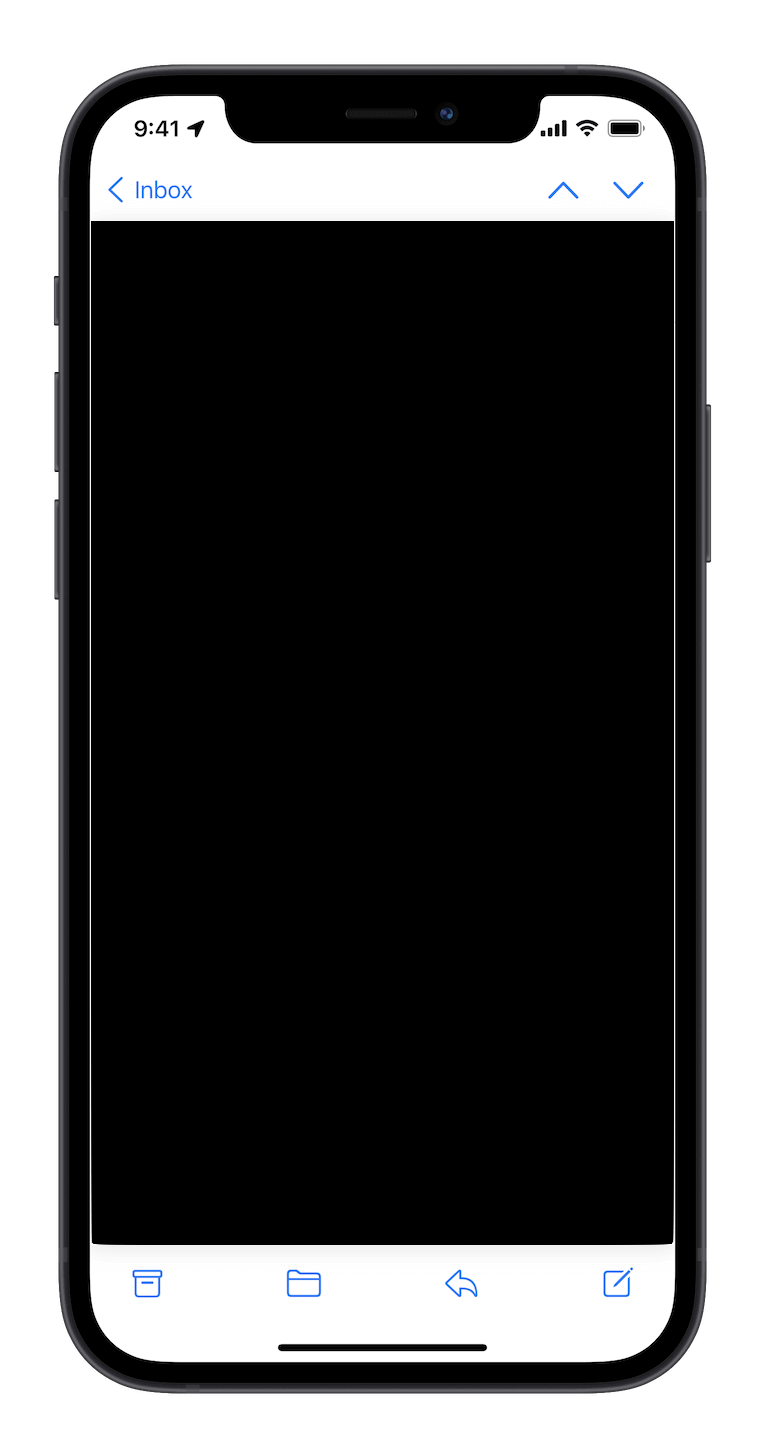

Salesforce

Emarsys

Braze
Add Video From Any Source To Your Email Marketing

YouTube


TikTok


Vimeo
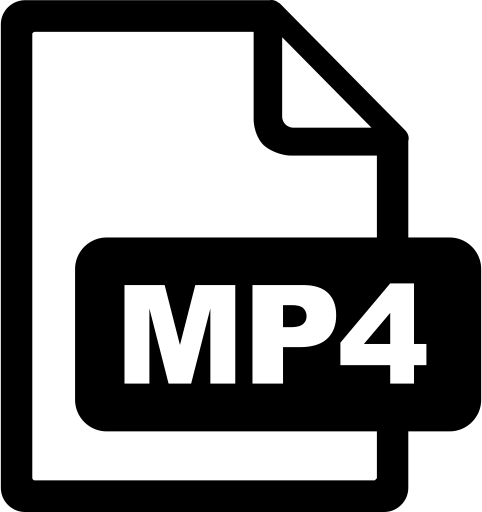
MP4s
Solutions For Your Industry
Select your industry to explore case studies and examples:

Retail & E-Commerce
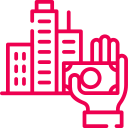
Real Estate
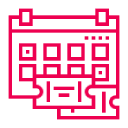
Events & Ticketing
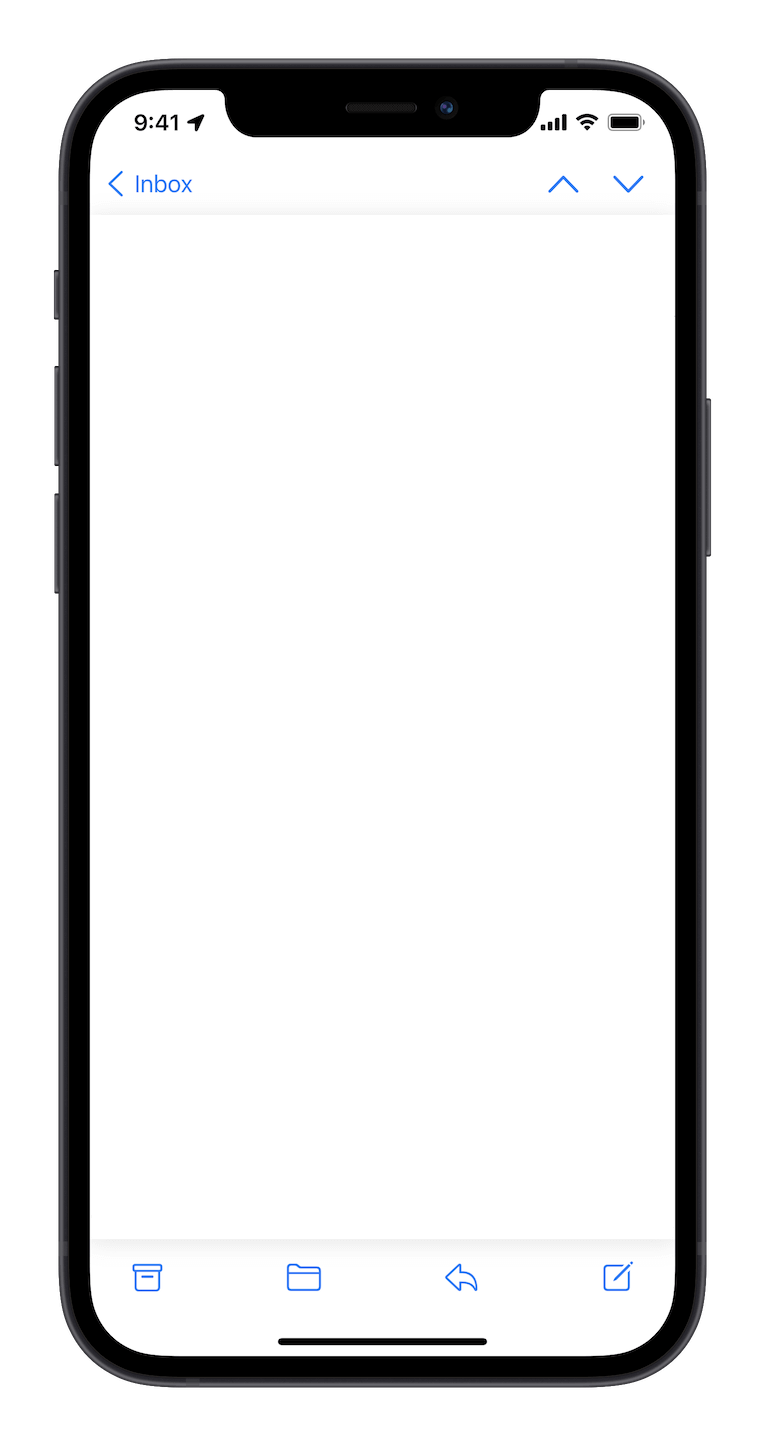
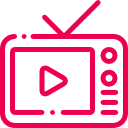
Video-on-Demand

Travel & Tourism

Sports Marketing
Trusted By Fortune 500, Enterprises And SMEs


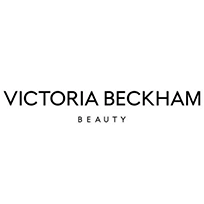





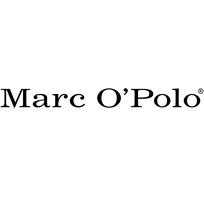
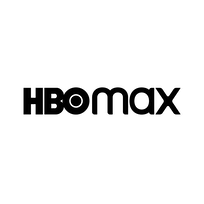




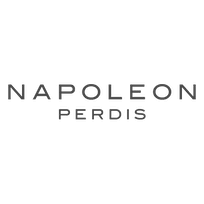

What Our Customers Say
Video Email Showcase
Celebrate Every Holiday With Budweiser
With video email campaigns, Budweiser can bring delicious ice-cold buds to their customers in every holiday or special occasion.
Enjoy The Zoo From Your Inbox
Theme parks San Diego Zoo's video showcasing the evolution of the Safari Park on its 50th anniversary highlights the powerful impact of video in email.
Olive Garden Now In Delicious HD Video
Restaurants Video email lets customers see the family experience and the enjoyable time waiting for them at their local Olive Garden.
Video Brings The Show To Your Email
Gambling With HD video email, we'll get ready to buy tickets to sing along in Casinos Regina & Moose Jaw shows!
